GitContentSearch
Open Source
Trace Changes Git Blame Can't Handle
Pinpoint commits effortlessly with lightning-fast search across Excel, text files, and beyond.
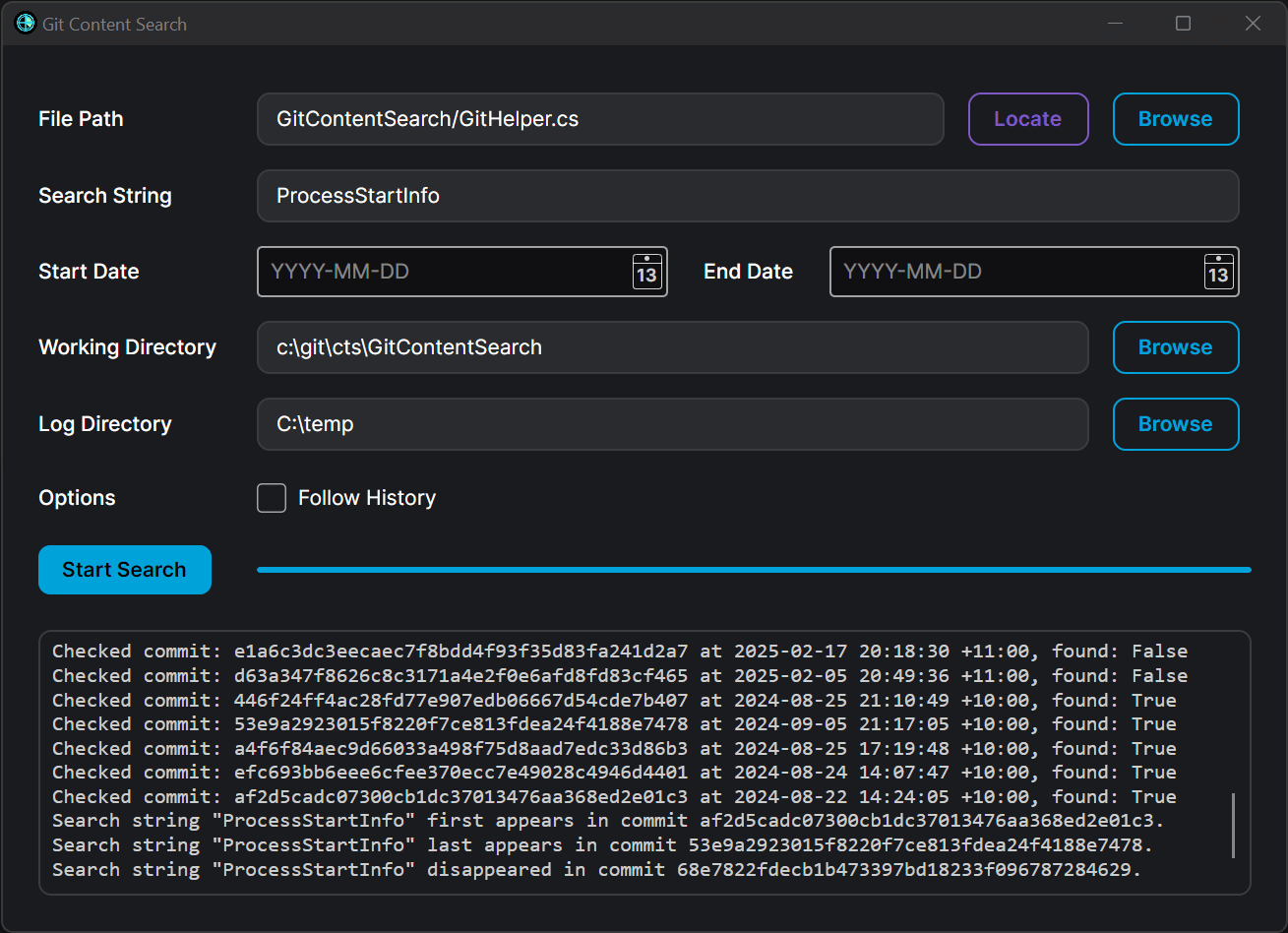
Key Features
Powerful Git History Search
GitContentSearch offers capabilities that go beyond standard Git commands, making it significantly easier to find specific string changes.
Fast Binary Search
Pinpoints first and last commits where a string was added or removed.
Excel & Text Support
Works with Excel (.xls, .xlsx) and text files (.txt, .sql, .cs, etc.).
File History Tracking
Follows file renames and movements using --follow.
Search Log
Logs progress for resumption in large repositories.
Comparison
GitContentSearch vs. Standard Git Tools
See how GitContentSearch compares to standard Git commands like git log -S and git bisect.
| Feature | GCS | git log -S | git bisect |
|---|---|---|---|
| Binary Search Algorithm | Yes | No | Yes |
| Search Excel Files | Yes | No | No |
| Automated String Search | Yes | Yes | With Script |
| Ease of Use | High | Medium | Low |
Usage
How to Use GitContentSearch
GitContentSearch offers both a UI and CLI interface for maximum flexibility.
Using the UI
- Launch
GitContentSearch.UI.exe - Fill in the required fields:
- File Path: The path to the file within your Git repository
- Search String: The text you want to search for
- Start/End Date (Optional): Dates to limit search range
- Working Directory: The root directory of your Git repository
- Log Directory: The directory for log files
- Follow File Renames: Track the file's history even if renamed
- Click "Start Search"
Download
Get GitContentSearch
GitContentSearch is free and open-source. Download the latest release or build from source.
UI Version
Visual interface for interactive searching
CLI Version
Command-line interface for automation
Build from Source
git clone https://github.com/EntityProcess/GitContentSearch.git
cd GitContentSearch
dotnet publish -c Release